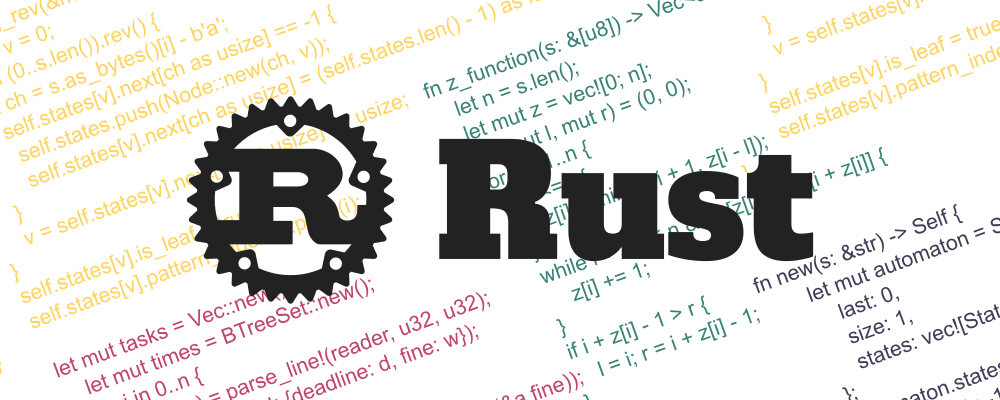
1. Rust编程语言的简介
Rust是Mozilla研发的编译型通用编程语言,它的核心原则是安全性、并发性和实用性。结合函数式、并发式、过程式以及面向对象的编程风格,Rust提供了出色的性能和高效的内存利用。不同于其他具有垃圾收集机制的语言,Rust没有运行时,这使其在高性能要求的服务和嵌入式设备上运行得更加高效。其强大的类型系统和所有权模型进一步确保了内存和线程的安全性,从而在编译时消除了众多错误。
2. MQTT的物联网传输协议
MQTT是一个轻量级的物联网通信协议,基于发布/订阅模式,它针对网络带宽低和代码资源有限的环境进行了优化。被广泛应用于物联网、移动应用、智能硬件、车联网和能源行业。
3. Rust中的paho-mqtt客户端库
为了使Rust与MQTT进行高效通信,我们选择使用paho-mqtt,一个在Rust社区中广受欢迎的MQTT客户端库。它支持最新的MQTT版本,并提供多种传输协议选项。
项目初始化
本项目使用 Rust 1.44.0 进行开发测试,并使用 Cargo 1.44.0 包管理工具进行项目管理,读者可用如下命令查看当前的 Rust 版本。
~ rustc --version
rustc 1.44.0 (49cae5576 2020-06-01)
选择 MQTT 客户端库
paho-mqtt 是目前 Rust 中,功能完善且使用较多的 MQTT 客户端,最新的 0.7.1 版本支持 MQTT v5、3.1.1、3.1,支持通过标准 TCP、SSL / TLS、WebSockets 传输数据,QoS 支持 0、1、2 等。
初始化项目
执行以下命令创建名为 mqtt-example 的 Rust 新项目。
~ cargo new mqtt-example
Created binary (application) `mqtt-example` package
编辑项目中的 Cargo.toml 文件,在 dependencies 中添加 paho-mqtt 库的地址,以及指定订阅、发布代码文件对应的二进制文件。
[dependencies]
paho-mqtt = { git = "https://github.com/eclipse/paho.mqtt.rust.git", branch = "master" }
[[bin]]
name = "sub"
path = "src/sub/main.rs"
[[bin]]
name = "pub"
path = "src/pub/main.rs"
Rust MQTT 的使用
创建客户端连接
本文将使用 EMQX 提供的 免费公共 MQTT 服务器 作为测试连接的 MQTT 服务器,该服务基于 EMQX 的 MQTT 物联网云平台 创建。服务器接入信息如下:
- Broker: broker.emqx.io
- TCP Port: 1883
- Websocket Port: 8083
配置 MQTT Broker 连接参数
配置 MQTT Broker 连接地址(包括端口)、topic (这里我们配置了两个 topic ),以及客户端 id。
const DFLT_BROKER:&str = "tcp://broker.emqx.io:1883";
const DFLT_CLIENT:&str = "rust_publish";
const DFLT_TOPICS:&[&str] = &["rust/mqtt", "rust/test"];
编写 MQTT 连接代码
编写 MQTT 连接代码,为了提升使用体验,可在执行二进制文件时通过命令行参数的形式传入连接地址。通常我们需要先创建一个客户端,然后将该客户端连接到 broker.emqx.io。
let host = env::args().nth(1).unwrap_or_else(||
DFLT_BROKER.to_string()
);
// Define the set of options for the create.
// Use an ID for a persistent session.
let create_opts = mqtt::CreateOptionsBuilder::new()
.server_uri(host)
.client_id(DFLT_CLIENT.to_string())
.finalize();
// Create a client.
let cli = mqtt::Client::new(create_opts).unwrap_or_else(|err| {
println!("Error creating the client: {:?}", err);
process::exit(1);
});
// Define the set of options for the connection.
let conn_opts = mqtt::ConnectOptionsBuilder::new()
.keep_alive_interval(Duration::from_secs(20))
.clean_session(true)
.finalize();
// Connect and wait for it to complete or fail.
if let Err(e) = cli.connect(conn_opts) {
println!("Unable to connect:\n\t{:?}", e);
process::exit(1);
}
发布消息
这里我们总共发布五条消息,根据循环的奇偶性,分别向 rust/mqtt、 rust/test 这两个主题发布。
for num in 0..5 {
let content = "Hello world! ".to_string() + &num.to_string();
let mut msg = mqtt::Message::new(DFLT_TOPICS[0], content.clone(), QOS);
if num % 2 == 0 {
println!("Publishing messages on the {:?} topic", DFLT_TOPICS[1]);
msg = mqtt::Message::new(DFLT_TOPICS[1], content.clone(), QOS);
} else {
println!("Publishing messages on the {:?} topic", DFLT_TOPICS[0]);
}
let tok = cli.publish(msg);
if let Err(e) = tok {
println!("Error sending message: {:?}", e);
break;
}
}
订阅消息
在客户端连接之前,需要先初始化消费者。这里我们会循环处理消费者中的消息队列,并打印出订阅的 topic 名称及接收到的消息内容。
fn subscribe_topics(cli: &mqtt::Client) {
if let Err(e) = cli.subscribe_many(DFLT_TOPICS, DFLT_QOS) {
println!("Error subscribes topics: {:?}", e);
process::exit(1);
}
}
fn main() {
...
// Initialize the consumer before connecting.
let rx = cli.start_consuming();
...
// Subscribe topics.
subscribe_topics(&cli);
println!("Processing requests...");
for msg in rx.iter() {
if let Some(msg) = msg {
println!("{}", msg);
}
else if !cli.is_connected() {
if try_reconnect(&cli) {
println!("Resubscribe topics...");
subscribe_topics(&cli);
} else {
break;
}
}
}
...
}
完整代码
消息发布代码
use std::{
env,
process,
time::Duration
};
extern crate paho_mqtt as mqtt;
const DFLT_BROKER:&str = "tcp://broker.emqx.io:1883";
const DFLT_CLIENT:&str = "rust_publish";
const DFLT_TOPICS:&[&str] = &["rust/mqtt", "rust/test"];
// Define the qos.
const QOS:i32 = 1;
fn main() {
let host = env::args().nth(1).unwrap_or_else(||
DFLT_BROKER.to_string()
);
// Define the set of options for the create.
// Use an ID for a persistent session.
let create_opts = mqtt::CreateOptionsBuilder::new()
.server_uri(host)
.client_id(DFLT_CLIENT.to_string())
.finalize();
// Create a client.
let cli = mqtt::Client::new(create_opts).unwrap_or_else(|err| {
println!("Error creating the client: {:?}", err);
process::exit(1);
});
// Define the set of options for the connection.
let conn_opts = mqtt::ConnectOptionsBuilder::new()
.keep_alive_interval(Duration::from_secs(20))
.clean_session(true)
.finalize();
// Connect and wait for it to complete or fail.
if let Err(e) = cli.connect(conn_opts) {
println!("Unable to connect:\n\t{:?}", e);
process::exit(1);
}
// Create a message and publish it.
// Publish message to 'test' and 'hello' topics.
for num in 0..5 {
let content = "Hello world! ".to_string() + &num.to_string();
let mut msg = mqtt::Message::new(DFLT_TOPICS[0], content.clone(), QOS);
if num % 2 == 0 {
println!("Publishing messages on the {:?} topic", DFLT_TOPICS[1]);
msg = mqtt::Message::new(DFLT_TOPICS[1], content.clone(), QOS);
} else {
println!("Publishing messages on the {:?} topic", DFLT_TOPICS[0]);
}
let tok = cli.publish(msg);
if let Err(e) = tok {
println!("Error sending message: {:?}", e);
break;
}
}
// Disconnect from the broker.
let tok = cli.disconnect(None);
println!("Disconnect from the broker");
tok.unwrap();
}
消息订阅代码
为了提升使用体验,消息订阅做了断开重连的处理,并在重新建立连接后对主题进行重新订阅。
use std::{
env,
process,
thread,
time::Duration
};
extern crate paho_mqtt as mqtt;
const DFLT_BROKER:&str = "tcp://broker.emqx.io:1883";
const DFLT_CLIENT:&str = "rust_subscribe";
const DFLT_TOPICS:&[&str] = &["rust/mqtt", "rust/test"];
// The qos list that match topics above.
const DFLT_QOS:&[i32] = &[0, 1];
// Reconnect to the broker when connection is lost.
fn try_reconnect(cli: &mqtt::Client) -> bool
{
println!("Connection lost. Waiting to retry connection");
for _ in 0..12 {
thread::sleep(Duration::from_millis(5000));
if cli.reconnect().is_ok() {
println!("Successfully reconnected");
return true;
}
}
println!("Unable to reconnect after several attempts.");
false
}
// Subscribes to multiple topics.
fn subscribe_topics(cli: &mqtt::Client) {
if let Err(e) = cli.subscribe_many(DFLT_TOPICS, DFLT_QOS) {
println!("Error subscribes topics: {:?}", e);
process::exit(1);
}
}
fn main() {
let host = env::args().nth(1).unwrap_or_else(||
DFLT_BROKER.to_string()
);
// Define the set of options for the create.
// Use an ID for a persistent session.
let create_opts = mqtt::CreateOptionsBuilder::new()
.server_uri(host)
.client_id(DFLT_CLIENT.to_string())
.finalize();
// Create a client.
let mut cli = mqtt::Client::new(create_opts).unwrap_or_else(|err| {
println!("Error creating the client: {:?}", err);
process::exit(1);
});
// Initialize the consumer before connecting.
let rx = cli.start_consuming();
// Define the set of options for the connection.
let lwt = mqtt::MessageBuilder::new()
.topic("test")
.payload("Consumer lost connection")
.finalize();
let conn_opts = mqtt::ConnectOptionsBuilder::new()
.keep_alive_interval(Duration::from_secs(20))
.clean_session(false)
.will_message(lwt)
.finalize();
// Connect and wait for it to complete or fail.
if let Err(e) = cli.connect(conn_opts) {
println!("Unable to connect:\n\t{:?}", e);
process::exit(1);
}
// Subscribe topics.
subscribe_topics(&cli);
println!("Processing requests...");
for msg in rx.iter() {
if let Some(msg) = msg {
println!("{}", msg);
}
else if !cli.is_connected() {
if try_reconnect(&cli) {
println!("Resubscribe topics...");
subscribe_topics(&cli);
} else {
break;
}
}
}
// If still connected, then disconnect now.
if cli.is_connected() {
println!("Disconnecting");
cli.unsubscribe_many(DFLT_TOPICS).unwrap();
cli.disconnect(None).unwrap();
}
println!("Exiting");
}
运行与测试
编译二进制文件
执行以下命令,会在 mqtt-example/target/debug 目录下生成消息订阅、发布对应的 sub、pub 二进制文件。
cargo build
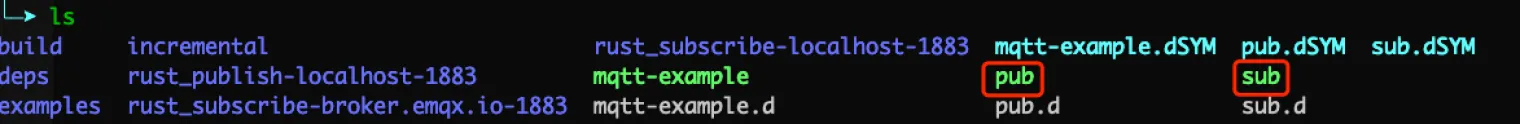
消息订阅
执行 sub 二进制文件,等待消费发布。
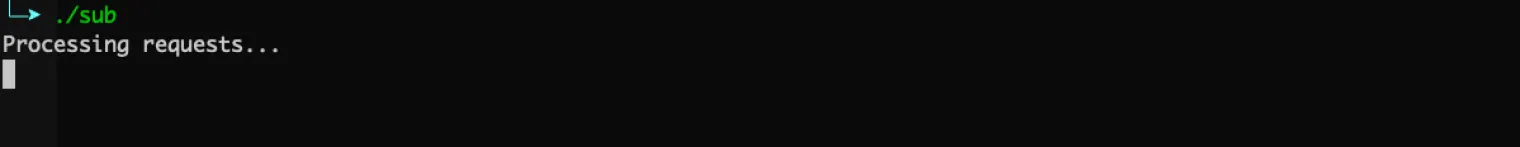
消息发布
执行 pub 二进制文件,可以看到分别往 rust/test 、rust/mqtt 这两个主题发布了消息。

同时在消息订阅中可看到发布的消息

至此,我们完成了使用 paho-mqtt 客户端连接到 公共 MQTT 服务器,并实现了测试客户端与 MQTT 服务器的连接、消息发布和订阅。
8. 结论
结合Rust的高性能特性和MQTT的轻量级通信,物联网应用可以实现更快、更可靠的消息传输和处理。这不仅提高了物联网设备的性能,还为开发者带来了更为便捷的开发体验。
总之,Rust与MQTT结合为物联网通信带来了一场革命。利用这些技术,开发者可以设计出响应迅速、安全并且低成本的物联网应用。




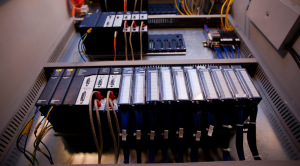

您必须登录才能发表评论。